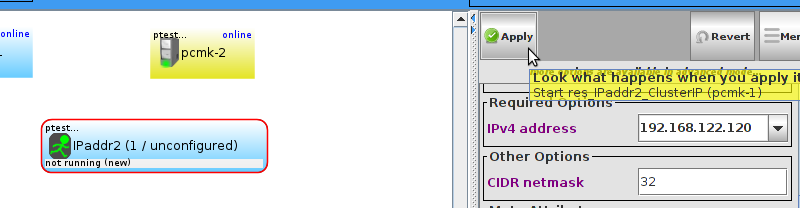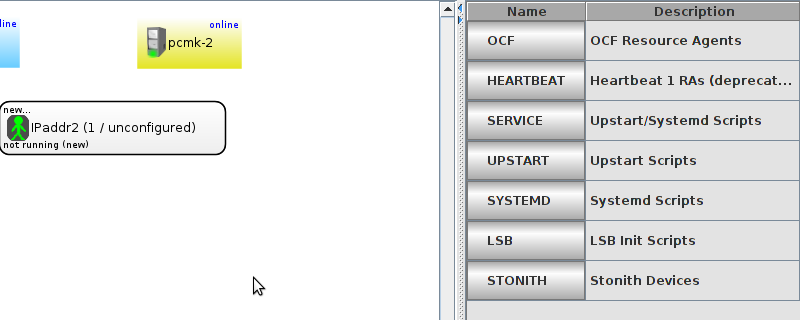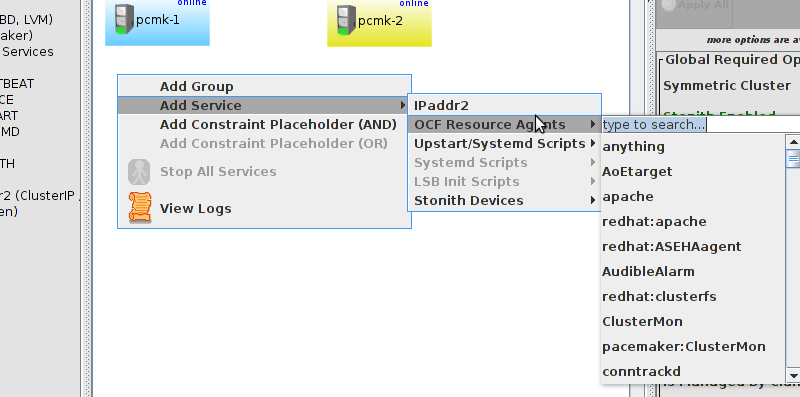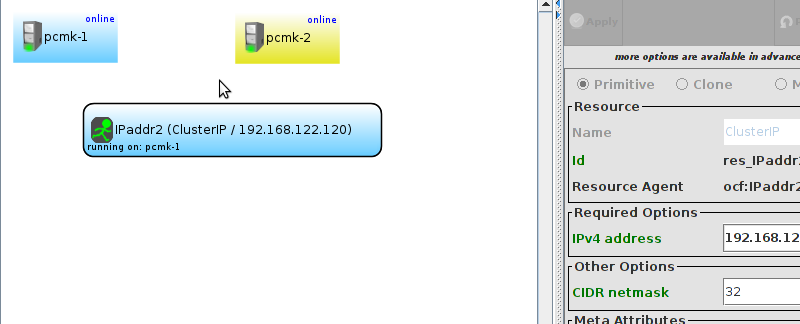The first thing we should do is configure an IP address. Regardless of where the cluster service(s) are running, we need a consistent address to contact them on. Here I will choose and add 192.168.122.120 as the floating address, give it the imaginative name ClusterIP and tell the cluster to check that its running every 30 seconds.
The chosen address must not be one already associated with a physical node
The other important piece of information here is ocf:heartbeat:IPaddr2.
This tells Pacemaker three things about the resource you want to add. The first field, ocf, is the standard to which the resource script conforms to and where to find it. The second field is specific to OCF resources and tells the cluster which namespace to find the resource script in, in this case heartbeat. The last field indicates the name of the resource script.
Finally, if you want to see all the resource agents available for a specific ocf provider (the IPaddr2 part of ocf:heartbeat:IPaddr2), run
Now verify that the IP resource has been added and display the cluster’s status to see that it is now active.