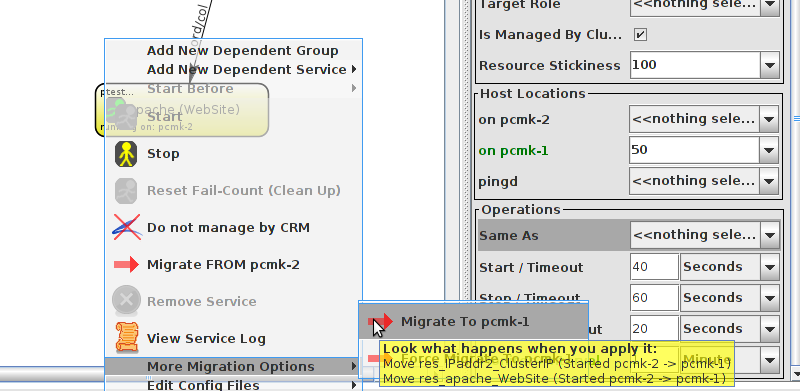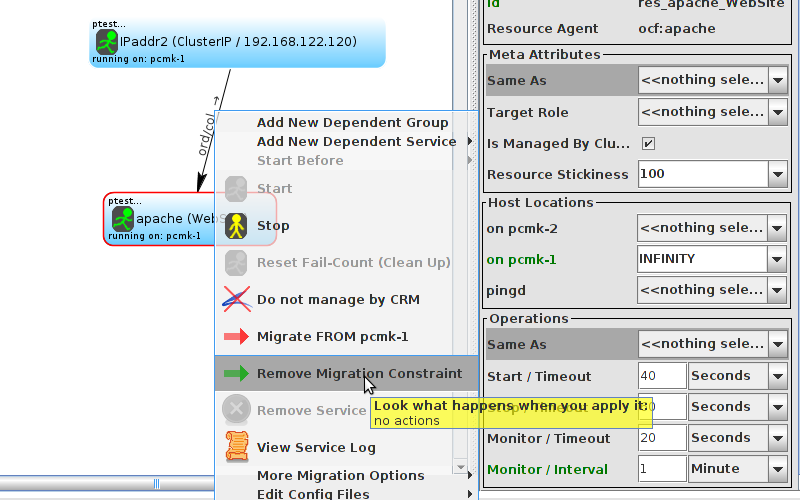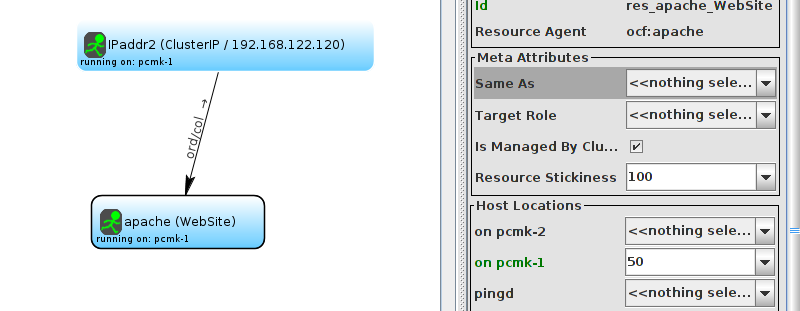6.9. Manually Moving Resources Around the Cluster
There are always times when an administrator needs to override the cluster and force resources to move to a specific location. Underneath we use location constraints like the one we created above, happily you don’t need to care.
6.9.1. Giving Control Back to the Cluster
Once we’ve finished whatever activity that required us to move the resources to pcmk-1, in our case nothing, we can then allow the cluster to resume normal operation with the unmove command. Since we previously configured a default stickiness, the resources will remain on pcmk-1.
Note that the constraint is now gone. If we check the cluster status, we can also see that as expected the resources are still active on pcmk-1.