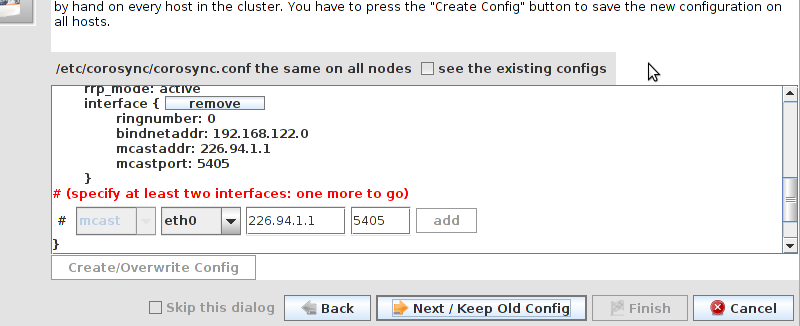2.5.3. Configuring Corosync
In the past, at this point in the tutorial an explanation of how to configure and propagate corosync’s /etc/corosync.conf file would be necessary. Using LCMC greatly simplifies this process by generating corosync.conf across all the nodes in the cluster with a single click.
The final /etc/corosync.conf configuration on each node should look something like the sample in Appendix B, Sample Corosync Configuration.
Pacemaker used to obtain membership and quorum from a custom Corosync plugin. This plugin also had the capability to start Pacemaker automatically when Corosync was started.
Neither behavior is possible with Corosync 2.0 and beyond as support for plugins was removed.
Instead, Pacemaker must be started as a separate job/initscript. Also, since Pacemaker made use of the plugin for message routing, a node using the plugin (Corosync prior to 2.0) cannot talk to one that isn’t (Corosync 2.0+).
Rolling upgrades between these versions are therefor not possible and an alternate strategy [] must be used.