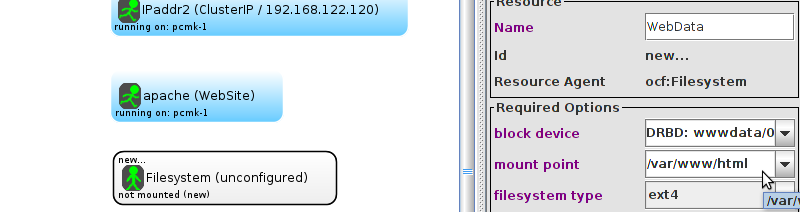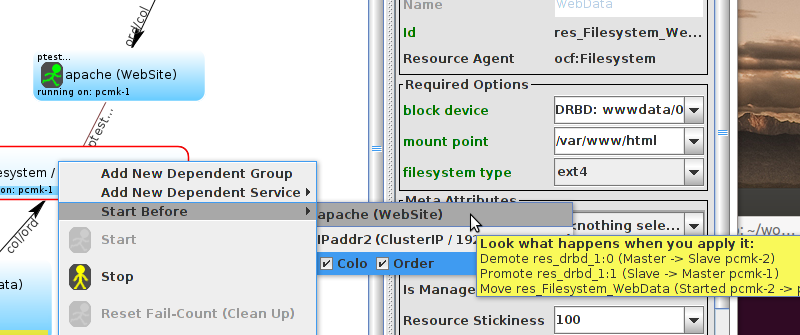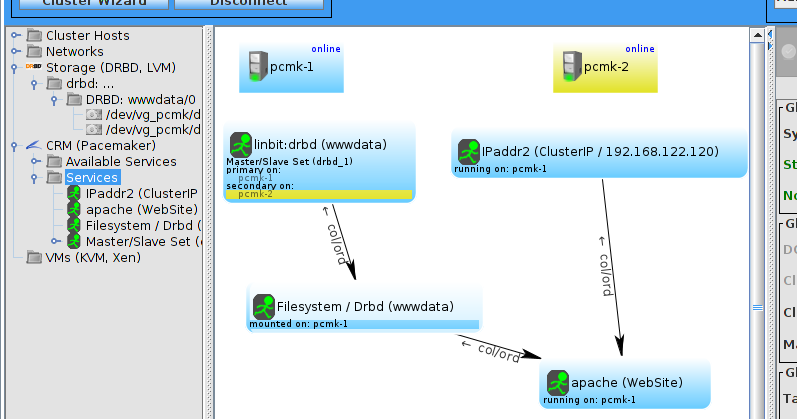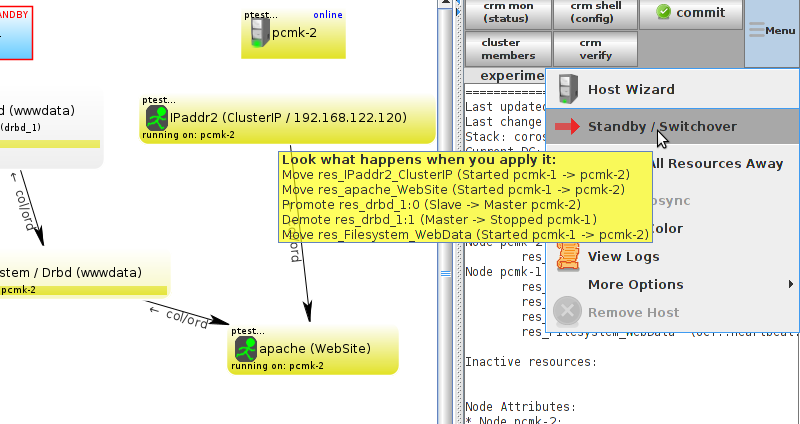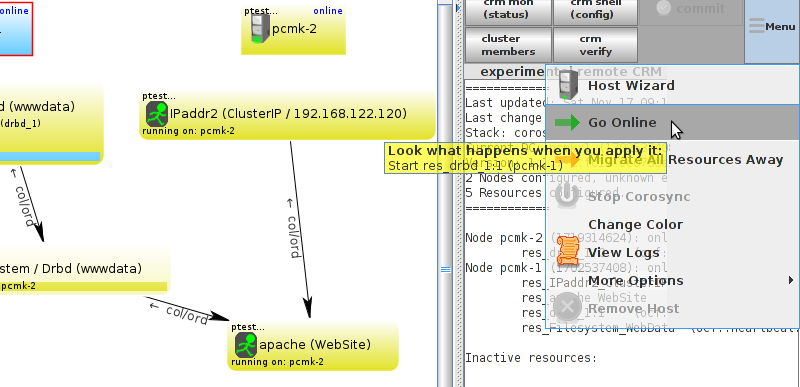We also need to tell the cluster that Apache needs to run on the same machine as the filesystem and that it must be active before Apache can start.
After reviewing the new configuration, we again upload it and watch the cluster put it into effect.
We could shut down the active node again, but another way to safely simulate recovery is to put the node into what is called "standby mode". Nodes in this state tell the cluster that they are not allowed to run resources. Any resources found active there will be moved elsewhere. This feature can be particularly useful when updating the resources' packages.
Put the local node into standby mode and observe the cluster move all the resources to the other node. Note also that the node’s status will change to indicate that it can no longer host resources.
Once we’ve done everything we needed to on pcmk-1 (in this case nothing, we just wanted to see the resources move), we can allow the node to be a full cluster member again.
Notice that our resource stickiness settings prevent the services from migrating back to pcmk-1.